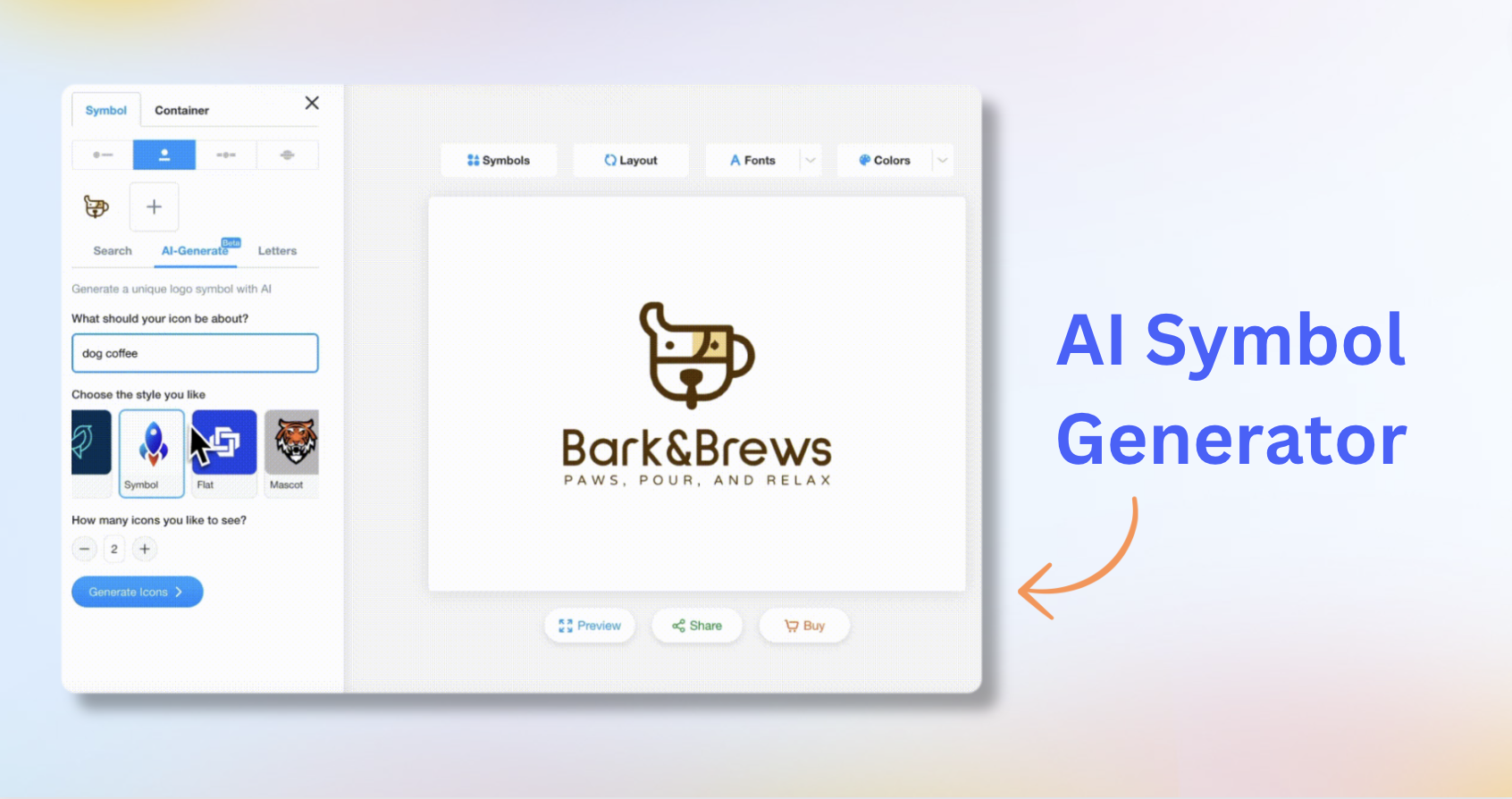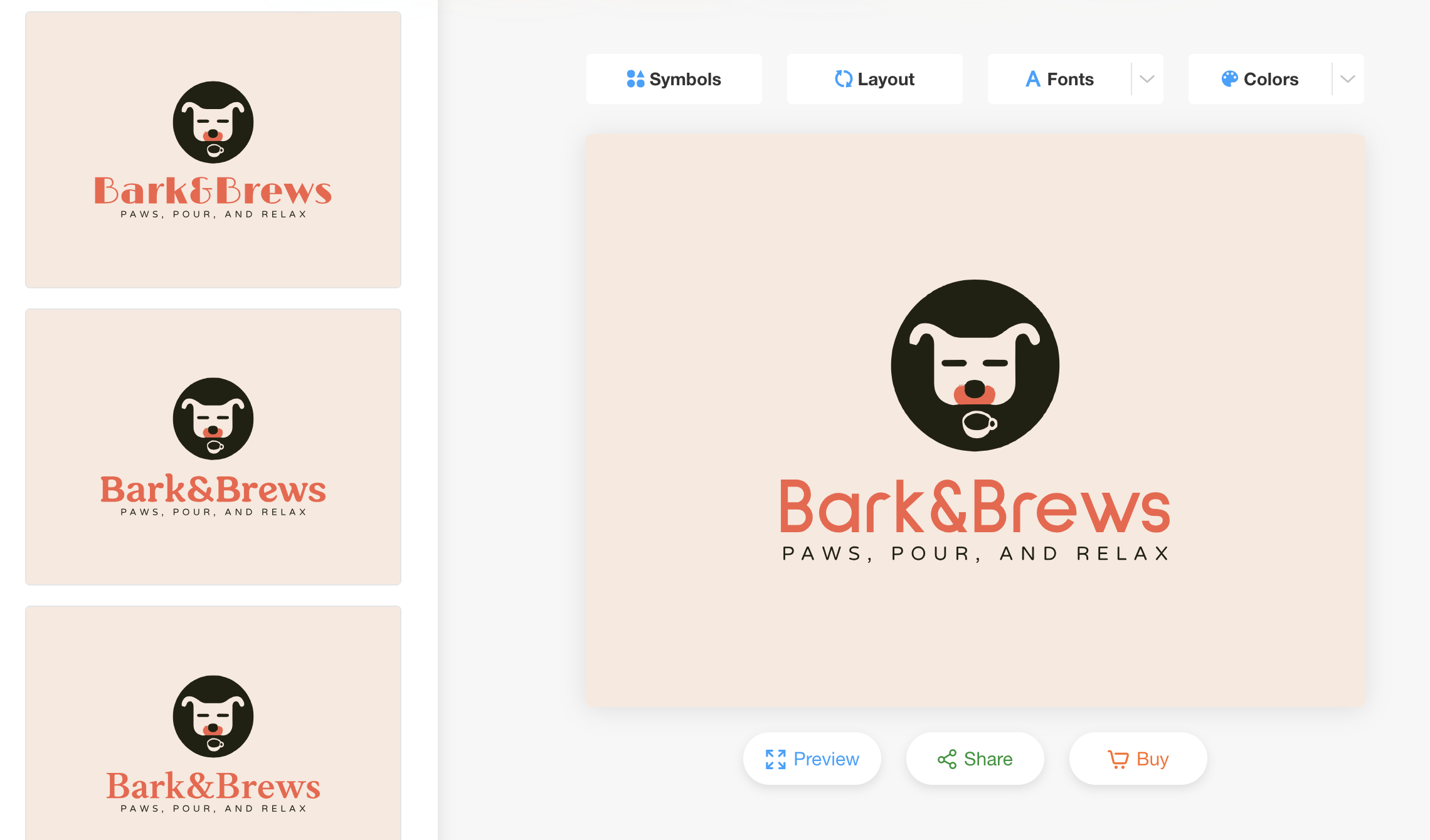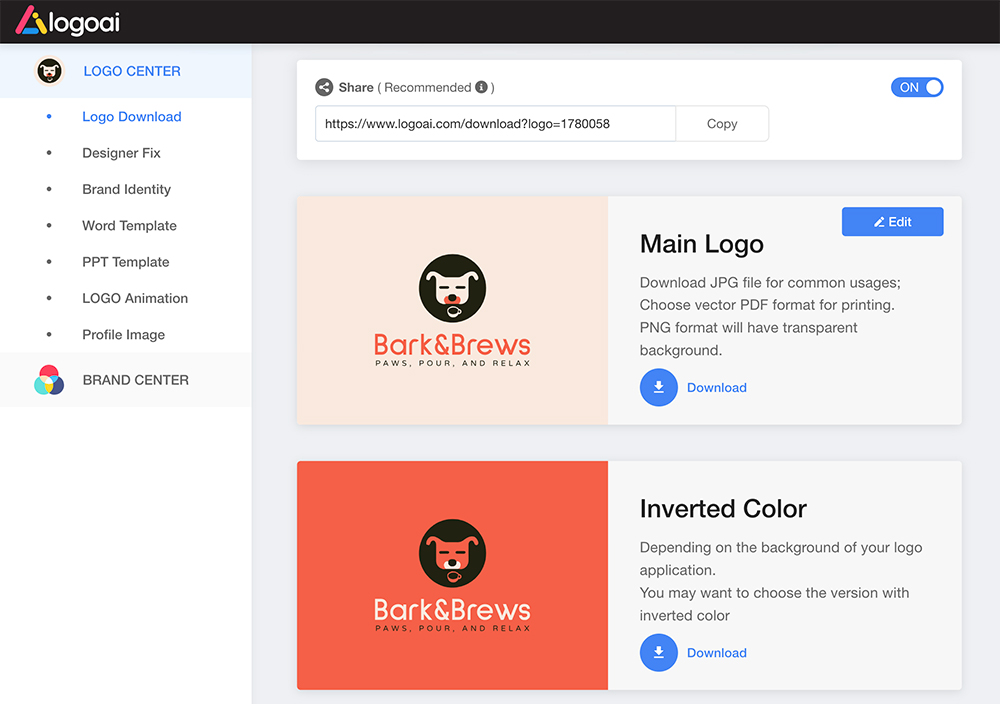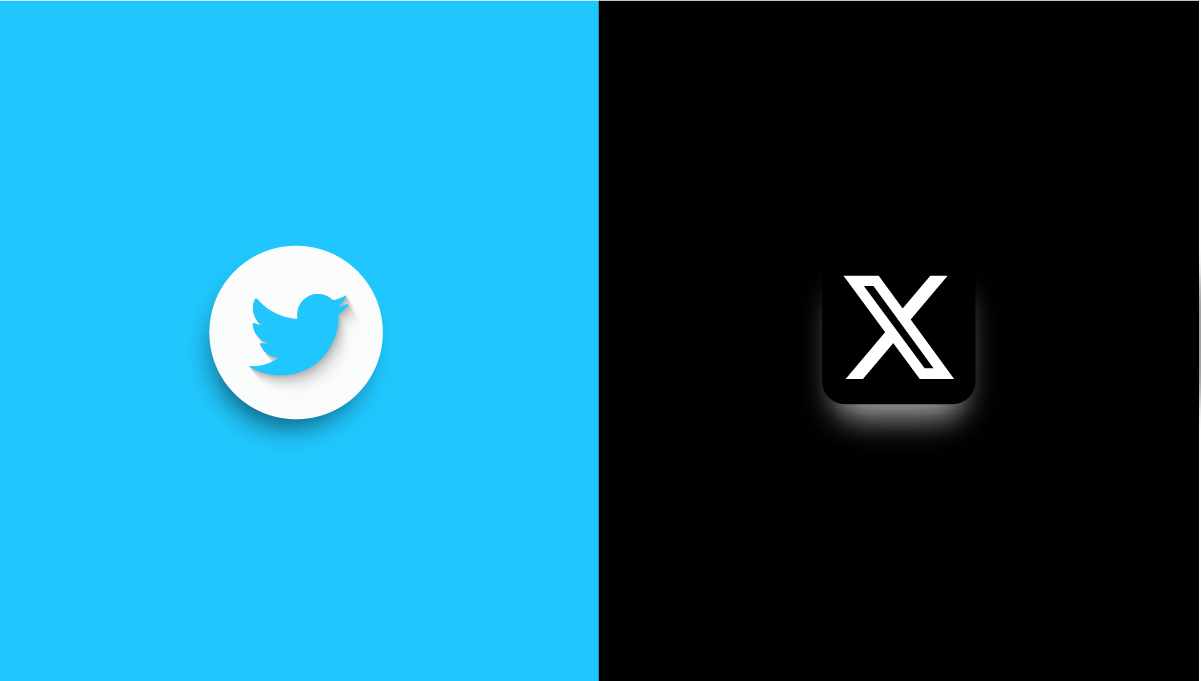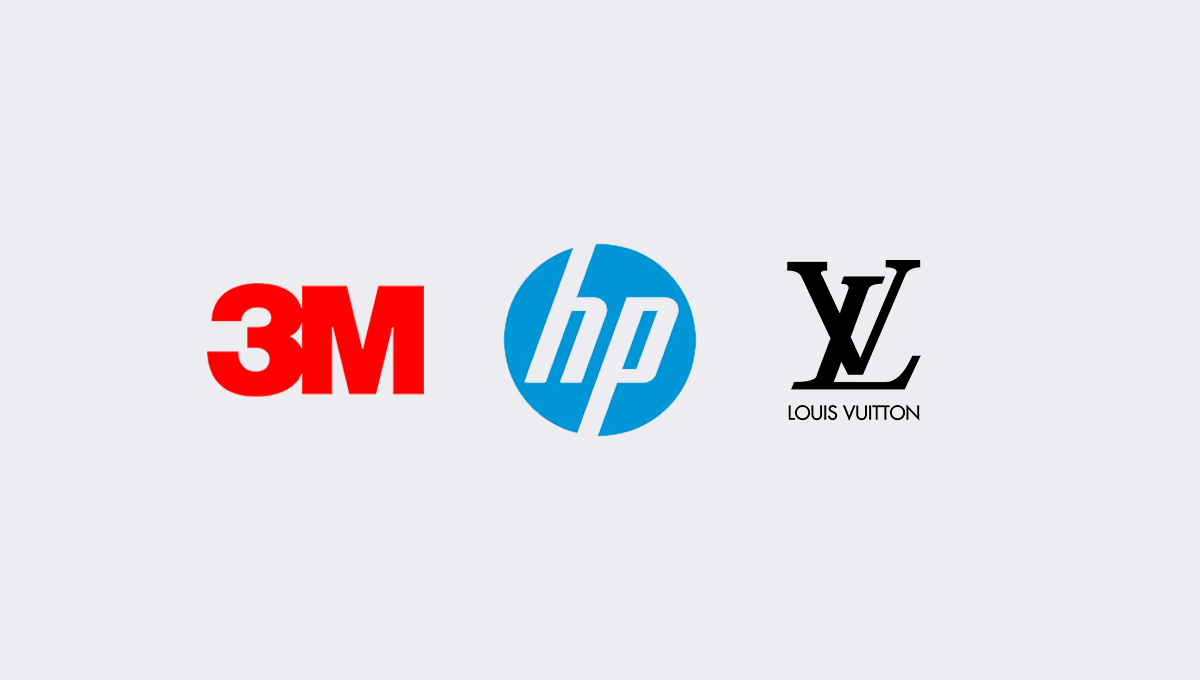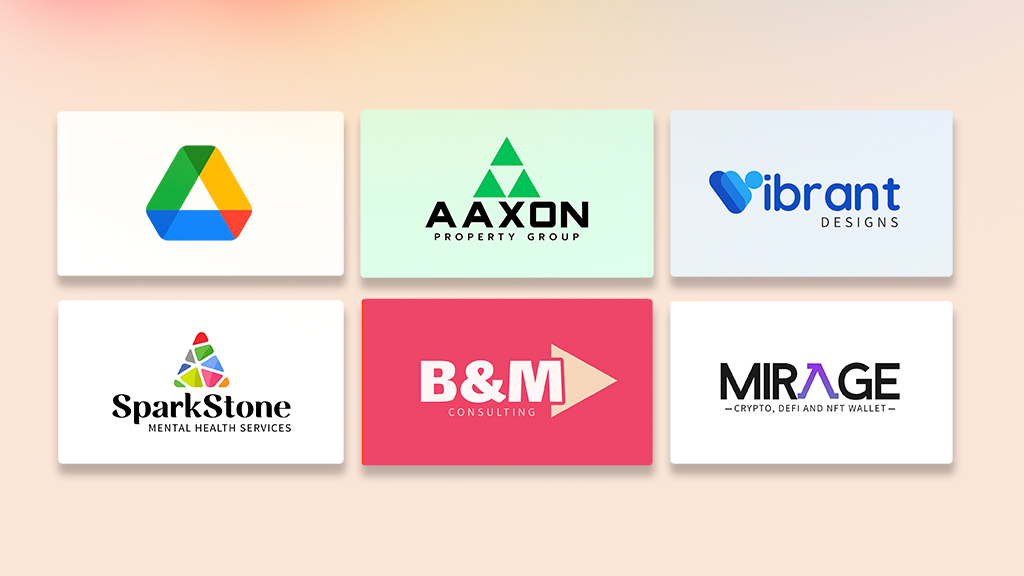At LogoAI, we're constantly improving our platform to make logo design fun and easy. We are excited to introduce a powerful new feature: AI Symbol Generator. With this feature, you can easily transform your logo ideas into distinct logo images via text prompts. It's never been easier to get the logo design you want.
Here's an easy-to-follow guide to assist you in creating distinctive and customized logo designs. We'll demonstrate the process using a dog-themed cafe logo as an example. Let's get started!
Symbol Search vs AI-Generate
If you're planning to launch a dog-themed cafe, it's essential your logo reflects this theme. Here are two straightforward ways to create your logo symbol:
Search logo symbol by keyword: Simply enter keywords like "dog" or "coffee" to browse a wide range of logo icons.
Generate Logo Symbol With LogoAI: Generate unique designs based on AI text prompts. Just describe what you want, and let the AI craft it for you.
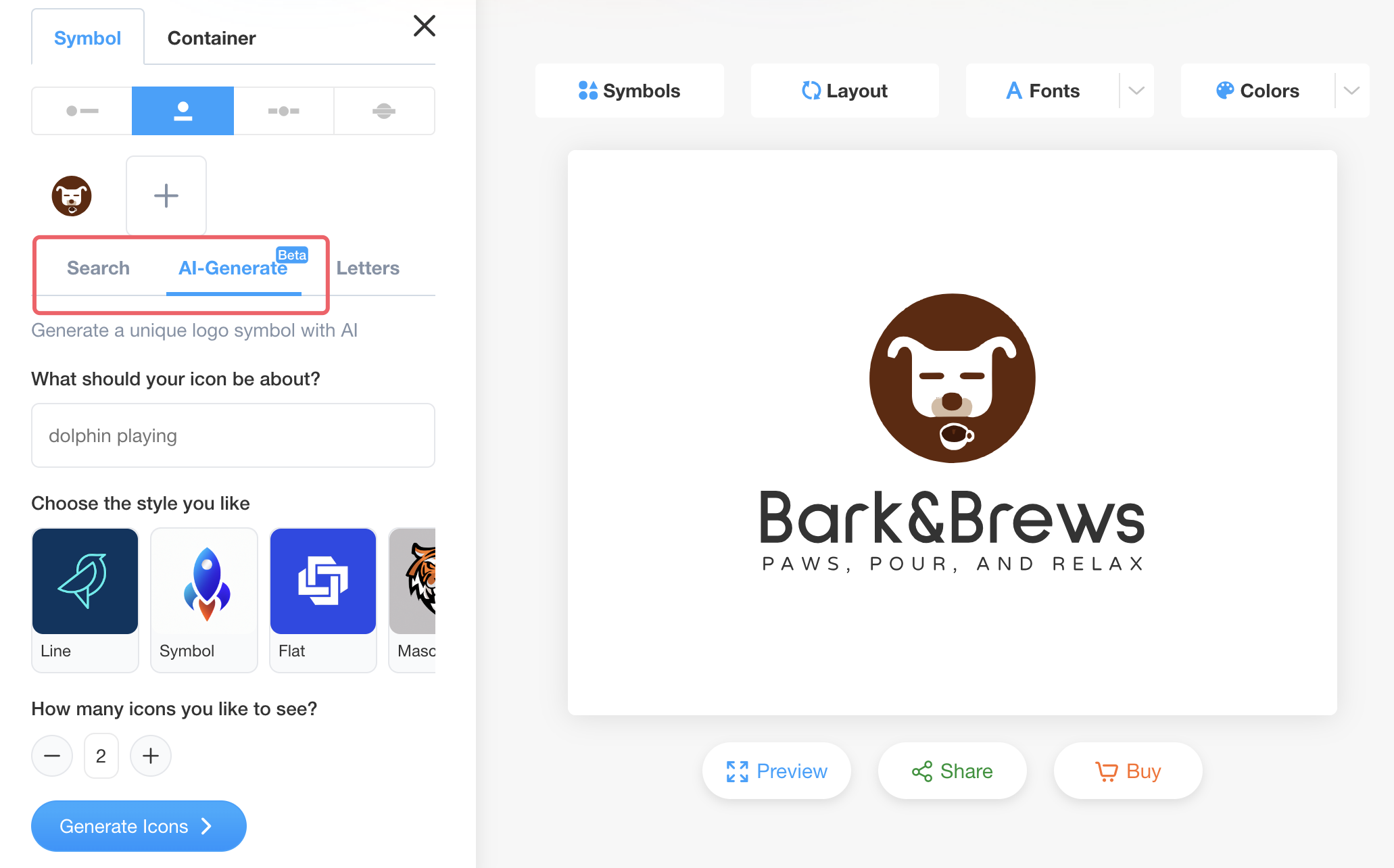
You can bring up the logo symbol panel by clicking on the logo symbol from the logo edit windown. Now, let's dive into how to create unique images using AI text prompts.
Generate Unique Images From AI Text Prompt
First, have a clear idea of the image or logo you're aiming for. Then, go to the text input and describe your vision in detail, pick an icon style, and select the number of icons you want to create. After submitting, the AI will craft the design for you. If it's not quite right, adjust your description and generate it again until it matches your expectations.
Tips for Crafting Effective Prompts:
- Use clear and descriptive language in your prompts.
- Experiment with different phrasings to see which one brings the best results.
Here are a couple of sample prompts for your inspiration:
- "Serif letter 'N'."
- "Blue triangle logo suitable for a tech firm."
- "Vibrant green leaf with a playful vibe."
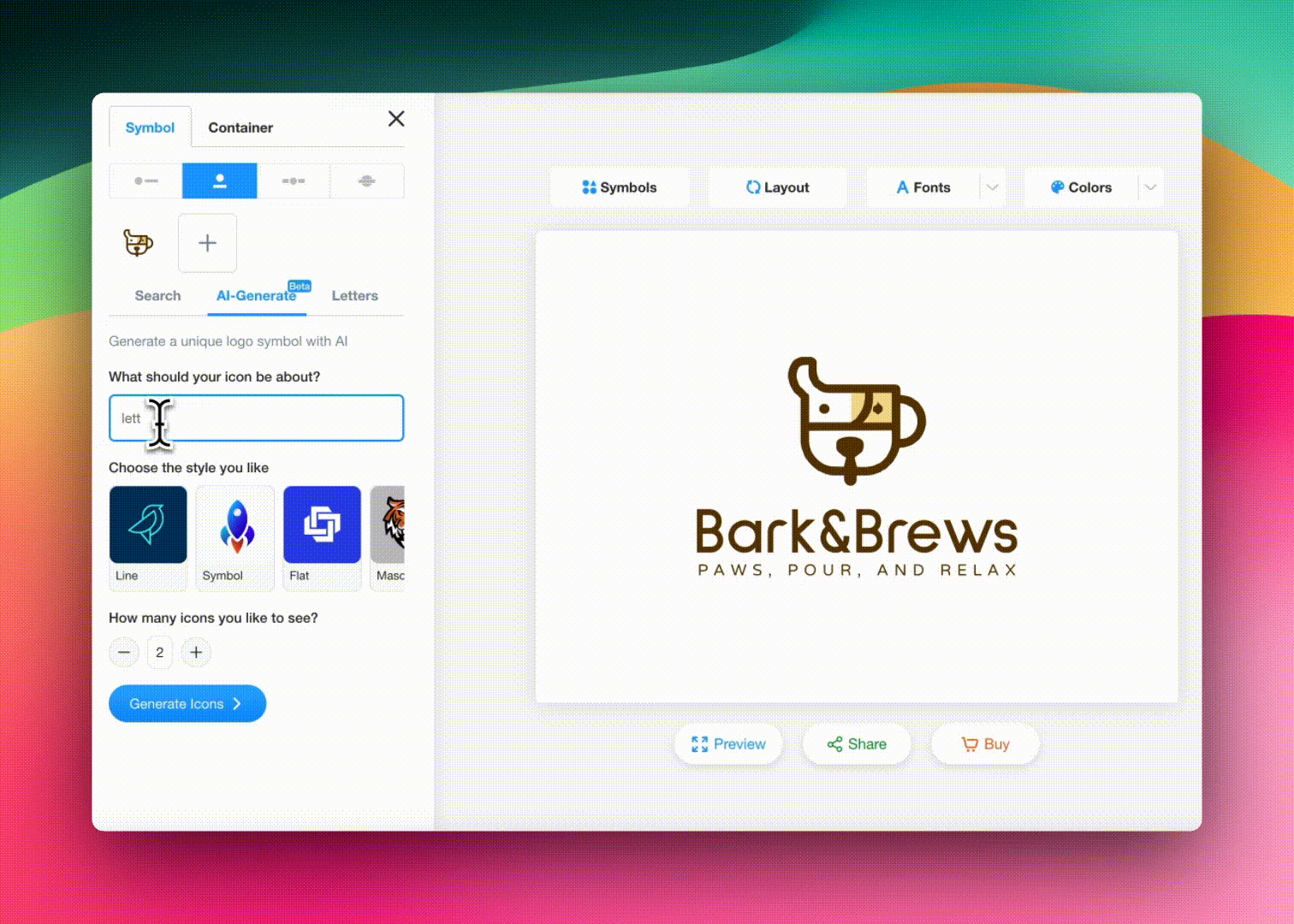
Image Vectorization And Cleanups
Once you find an icon you like, click on it. We'll automatically convert the clicked logo image into a vector. If your generated logo has extra elements like text, you can fine-tune the vectorized area. Simply drag and select only the logo icon, leaving out any unwanted text or components.
Note: Depending on your logo's complexity, you might need these extra steps in the vectorization process.
- Color Simplification: If your logo has many colors and you'd like to simplify it, click "merge" to consolidate colors.
- Random Color Switch: Use the "colors" option to shuffle through different hues.
- Reset: If you're not satisfied with the changes, click "reset" to revert to the original version.
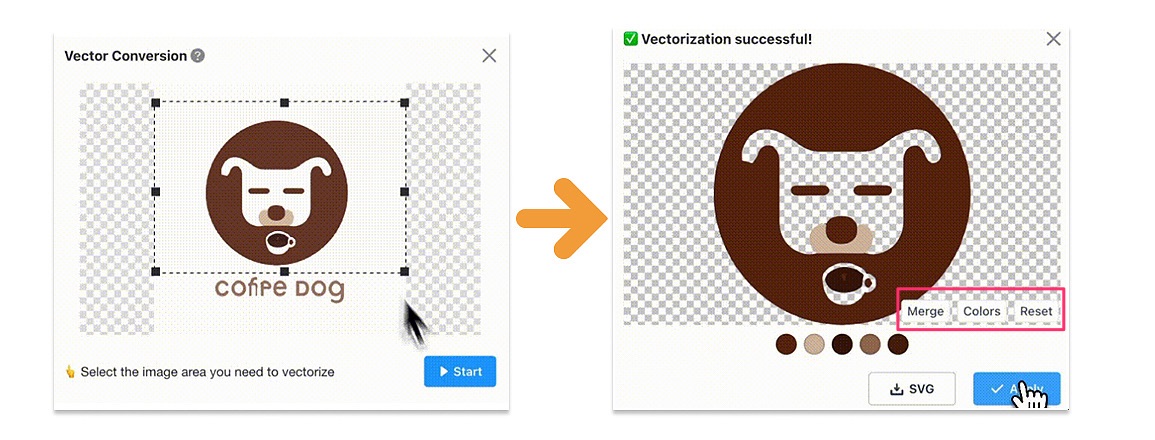
Choosing Logo Fonts And Colors
Start by exploring our automated design suggestions. Click on options like "suggest new fonts"and "suggest new colors" to browse a variety of recommendations. If you want to further personalize, you can select your ideal typeface from over 1500+ Free Google Fonts and choose the logo color that best suits your vision. Experiment and adjust until you find the perfect match for your vision.
Finalize And Download Complete Logo Assets
Play around with various logo designs to find the one that truly speaks for your brand. When you're happy with your choice, lock it in. Once you've made your purchase, head over to our logo download center to get all your assets. This includes diverse logo variations like inverted, white, and black, and you'll receive them in multiple formats such as PNG, JPG, PDF, and SVG to meet every need.
Beyond just logos, your package comes with custom templates for PowerPoint, Word, logo animations and you can even generate your custom email signature with your logo. Additionally, our comprehensive package includes professionally crafted animated videos to enhance your brand's visual appeal and engagement. And if you want to tweak further? The source files are at your fingertips. In our brand center, preview how your logo will look on items like business cards or social media platforms. Additionally, you'll access a complete set of branding resources, ensuring a cohesive brand look across all mediums.
Wrap Up
From brainstorming the perfect symbol to finalizing your design assets, our platform streamlines the process. As you set forth in establishing your brand's visual identity, remember that a logo is more than just an image; it's the story and spirit of your brand. With the right tools and guidance, your logo can make that story unforgettable. Dive in, experiment, and let LogoAI help bring your vision to life. Happy designing!