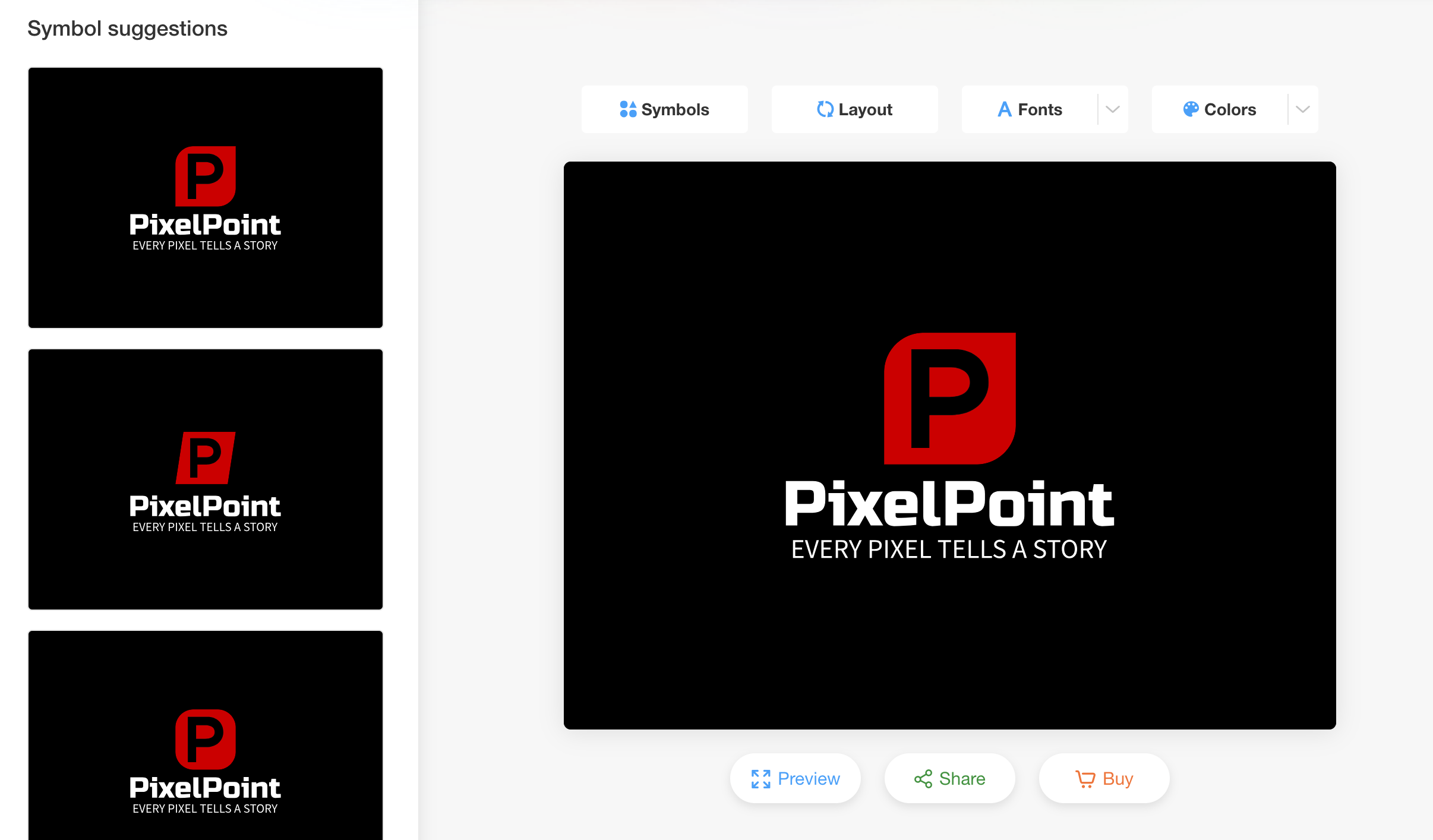In the world of digital design, creating a monogram can be a unique way to brand your personal or professional identity. In this blog, we'll guide you through the process of crafting a distinctive "P" letter monogram using our free monogram maker. Whether you're a budding entrepreneur, a creative professional, or just looking to add a personal touch to your digital presence, this step-by-step tutorial will help you achieve a standout monogram with ease and finesse.
Free Monogram Maker From LogoAI
Introducing the Free Monogram Maker from LogoAI: Simply enter up to three initial letters of your choice and click the [Generate] button to start. Instantly, you'll see a variety of monogram designs tailored to your input.
For instance, to create 'P' Letter Monograms, just type 'p' and hit generate. You'll be presented with a diverse range of designs featuring different backgrounds like squares or circles, stroke styles, flow effects, patterns, and unique text formats. If you are not happy with the initial result, simply hit Generate again and there are literally thousands of unique monograms you can choose from.
Download Your Free P Monogram In PNG or ICO Format For Free
Once you've chosen a letter P monogram design that catches your eye, you can download it for free in either PNG or ICO file formats. The PNG format is widely used and perfect for websites, watermarks, or as a standalone graphic. If you're planning to use the monogram as a favicon for your website, simply select the ICO format.
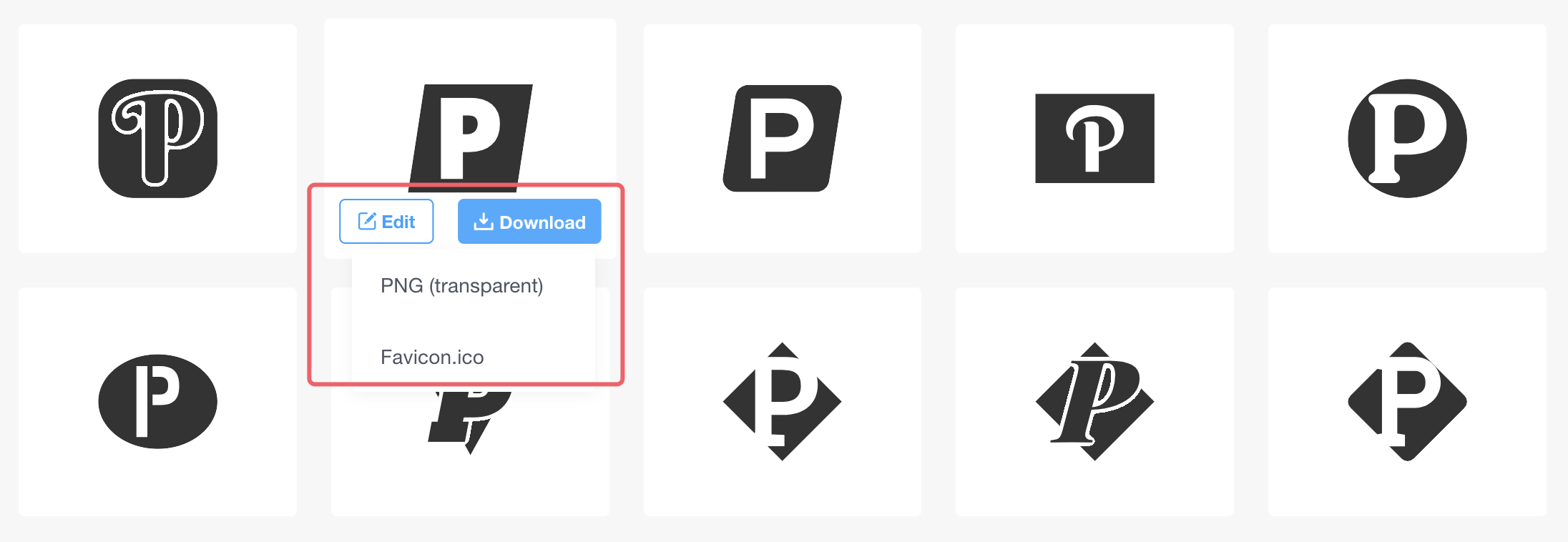
Edit and Customize Your Free Monogram
To personalize the monogram further, simply click the 'Edit' button. This allows you to customize aspects like the font, color, and shape to better suit your style and preferences.
- In the editor, you have the option to pick the color for your symbol, or use our color picker feature for more precise selection.
- Also, when you click on the monogram symbol, you'll find a wide range of background shapes on the left side. Take your time to browse through and select the one that appeals to you the most.
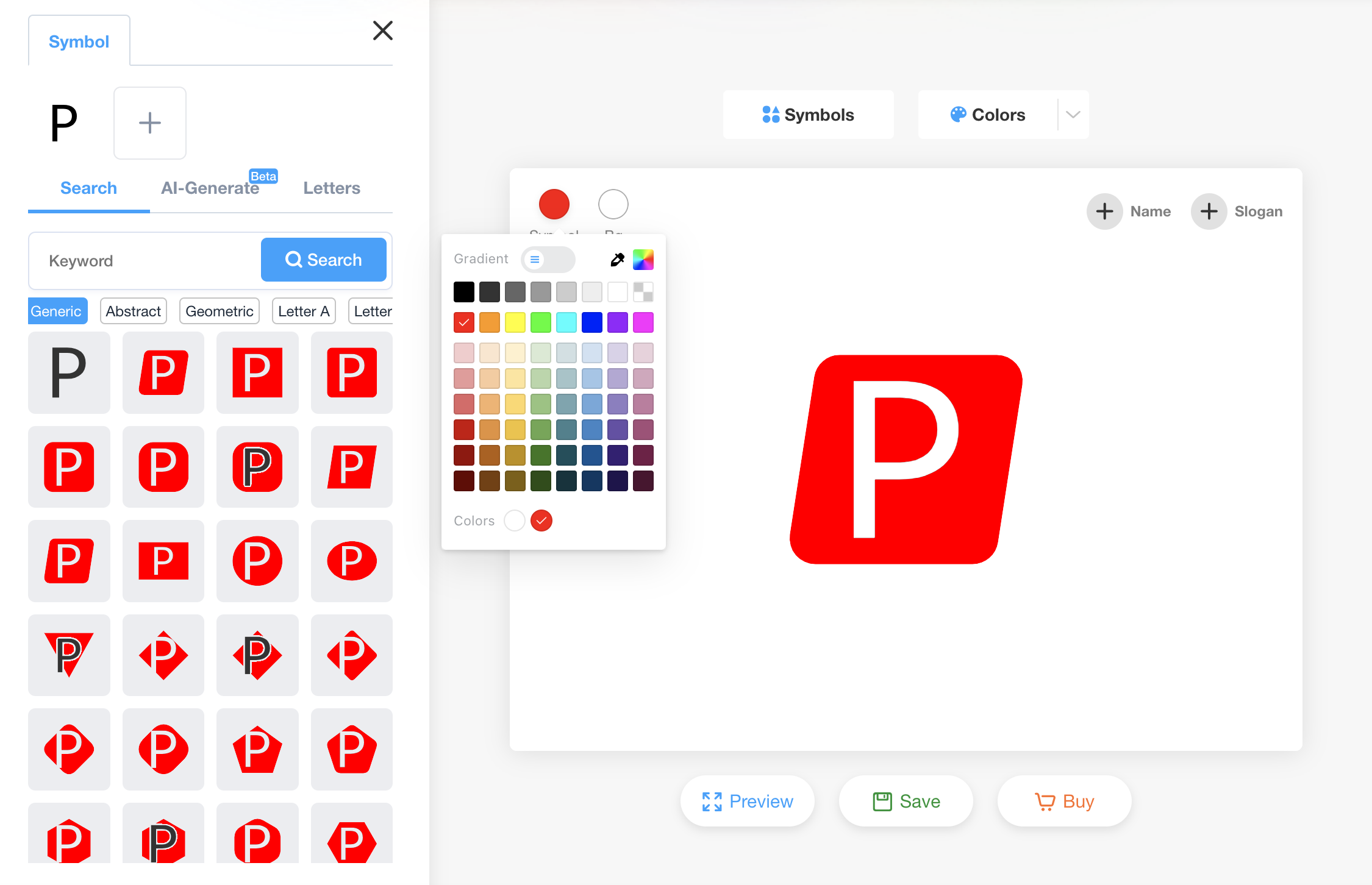
Click on the design with your preferred background shape, and then you can easily adjust the size and thickness of both the letter and background for further customization.
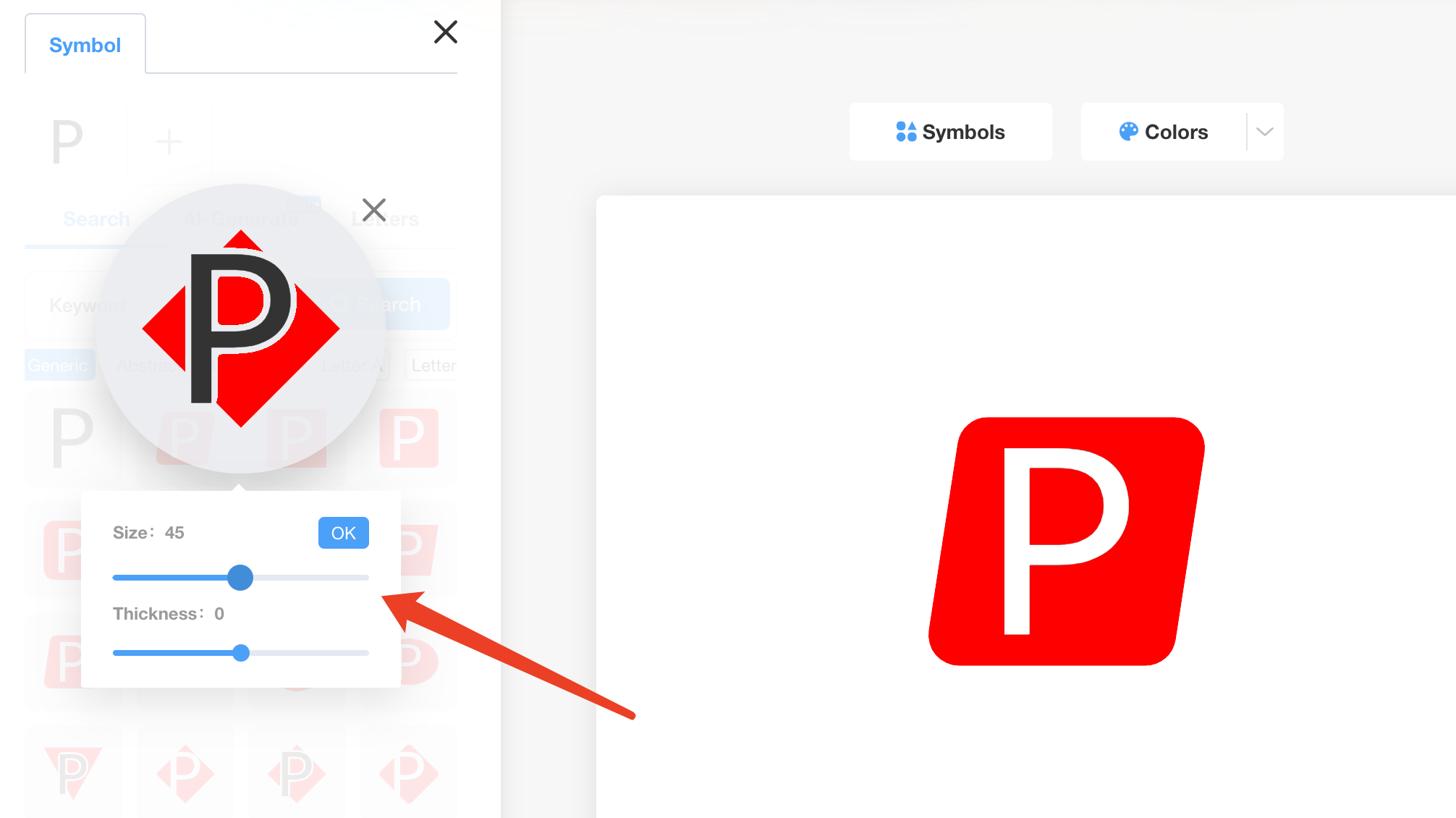
Create A Logo With The P Monogram
Custom monograms are a great choice for your business logo, especially when looking for an initial logo design. After personalizing your letter monogram, you can easily add your business name and a symbol to create the perfect logo using the logo editor. Within the editor, you have access to over 1500 free Google fonts for your logo's text. You can also adjust the logo's layout and experiment with the overall colors to get the exact look you desire for your logo.
Wrap up
To wrap up, our LogoAI Monogram Maker offers a straightforward and free way to design your 'P' letter monogram, allowing for easy customization and download in popular formats. Perfect for enhancing your digital identity, whether for personal branding or as part of your business logo. Start creating your unique monogram today and see how simple it is to create a letter logo that truly stands out!